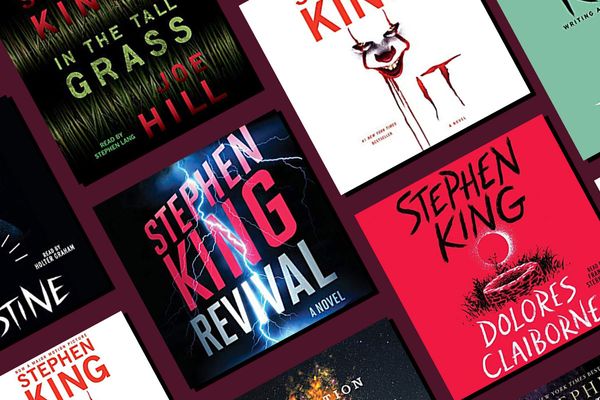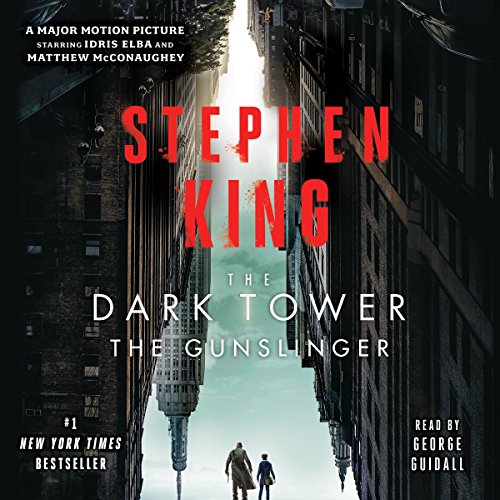Can I Listen To Stephen King Audiobooks On An Amazon Echo?
Attention all bookworms and audiobook enthusiasts! If you’re a fan of the master of horror himself, Stephen King, and you own an Amazon Echo, then you’re in for a treat. Today, we’re diving into the exciting world of audiobooks and exploring the question, “Can I listen to Stephen King audiobooks on an Amazon Echo?”
Picture this: you’re lounging on your couch, sipping a cup of hot cocoa, and craving a spine-chilling story to send shivers down your spine. Well, fear not! With the power of technology and the convenience of an Amazon Echo, you can immerse yourself in the captivating tales of Stephen King without lifting a finger. So, grab your favorite blanket, settle into your comfiest spot, and let’s unravel the mystery of enjoying Stephen King’s audiobooks on your trusty Echo device.
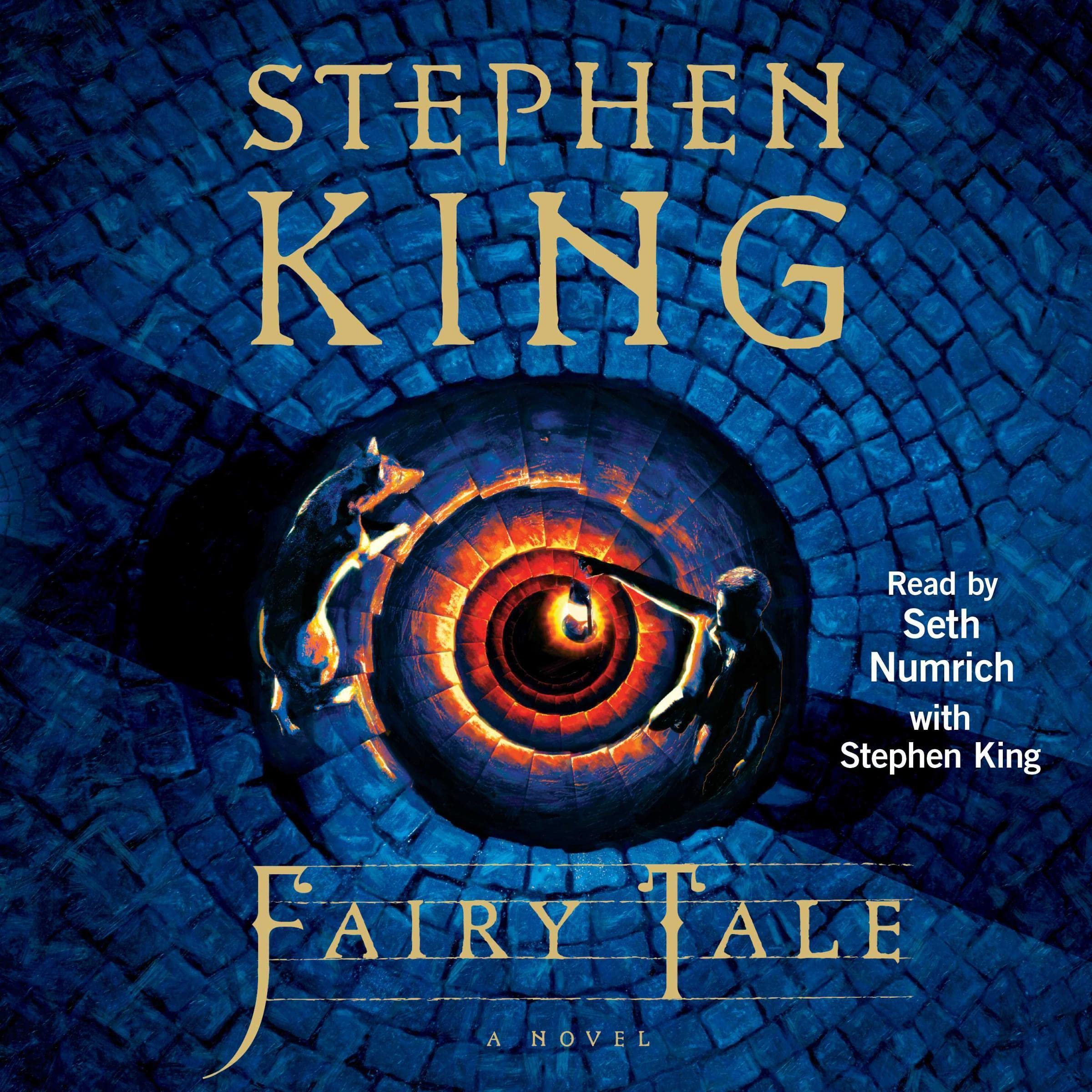
Can I Listen to Stephen King Audiobooks on an Amazon Echo?
If you’re a fan of Stephen King’s thrilling novels and also happen to own an Amazon Echo, you may be wondering if it’s possible to listen to Stephen King audiobooks on this smart speaker. The good news is that yes, you can indeed enjoy Stephen King’s captivating stories through your Amazon Echo. In this article, we’ll explore how you can access and listen to Stephen King audiobooks on your Amazon Echo, as well as some additional features and tips to enhance your listening experience.
Accessing Stephen King Audiobooks on Amazon Echo
To listen to Stephen King audiobooks on your Amazon Echo, you have a few different options. One of the simplest ways is to use Audible, which is Amazon’s audiobook platform. Audible offers a vast collection of audiobooks, including many of Stephen King’s popular titles. With an Audible subscription, you can easily listen to these audiobooks on your Amazon Echo.
To get started, you’ll need to sign up for an Audible account and choose a subscription plan. Once you have an account, you can link it to your Amazon Echo by enabling the Audible skill in the Alexa app. Once the skill is enabled, you can simply ask Alexa to play a Stephen King audiobook from your Audible library, and it will start playing through your Amazon Echo’s speakers.
Other Options for Stephen King Audiobooks
In addition to Audible, there are other platforms where you can find Stephen King audiobooks that are compatible with your Amazon Echo. One popular option is OverDrive, which is a digital library platform that allows you to borrow audiobooks from your local library. Many libraries offer Stephen King’s audiobooks in their collection, and with the OverDrive app, you can easily borrow and listen to them on your Amazon Echo.
Another option is Libby, which is a user-friendly app powered by OverDrive. Libby allows you to access audiobooks from your local library and listen to them on your Amazon Echo. With both OverDrive and Libby, you’ll need to have a library card and set up an account with your local library to access their audiobook collection.
Once you have the OverDrive or Libby app installed on your smartphone or tablet, you can link it to your Amazon Echo and ask Alexa to play your borrowed Stephen King audiobooks. This provides a cost-effective way to enjoy Stephen King’s thrilling stories without having to purchase each audiobook individually.
Enhancing Your Audiobook Experience on Amazon Echo
Listening to Stephen King audiobooks on your Amazon Echo is not only convenient but can also be enhanced with various features and tips. Here are some ways to make the most of your audiobook experience:
- Use voice commands: Take advantage of Alexa’s voice commands to control your audiobook playback. You can ask Alexa to pause, resume, skip chapters, and adjust the volume, making it easy to navigate through the story without needing to manually interact with your device.
- Create bookmarks: If you need to pause your audiobook and want to remember your progress, you can ask Alexa to create a bookmark. This allows you to easily resume your listening where you left off.
- Sync across devices: If you have multiple Amazon Echo devices or use the Audible app on your smartphone, you can sync your listening progress across devices. This means you can seamlessly switch between your Echo and mobile device without losing your place in the audiobook.
- Explore additional features: Audible and other audiobook platforms often offer additional features like sleep timers, narration speed adjustments, and character voice customization. Take the time to explore these features to personalize your listening experience.
With these tips and features, you can fully immerse yourself in Stephen King’s gripping stories and enjoy a seamless and engaging audiobook experience on your Amazon Echo.
Additional Benefits of Listening to Audiobooks on Amazon Echo
While the focus of this article is on Stephen King audiobooks, it’s worth mentioning some additional benefits of listening to audiobooks on your Amazon Echo.
Convenience and Accessibility
One of the main advantages of using an Amazon Echo to listen to audiobooks is the convenience and accessibility it offers. With just a simple voice command, you can start playing your favorite audiobook, eliminating the need to find and insert physical discs or search for the book on a separate device.
Furthermore, the Amazon Echo’s voice recognition technology allows for hands-free operation, making it easy to multitask while enjoying your audiobook. Whether you’re cooking, cleaning, or simply relaxing, you can listen to your favorite stories without needing to physically interact with your device.
Wide Selection of Audiobooks
Another benefit of using an Amazon Echo for audiobooks is the extensive selection available. Platforms like Audible provide a vast library of audiobooks, including bestsellers, classics, and niche genres. This means you’ll always have a wide range of options to choose from, ensuring there’s something for everyone’s taste.
Additionally, many audiobook platforms offer exclusive content and author interviews, providing an enriched listening experience. With an Amazon Echo, you can easily explore different genres and discover new authors, expanding your literary horizons.
Improved Reading Comprehension
Listening to audiobooks on your Amazon Echo can also have positive effects on your reading comprehension. By engaging with the story through audio, you can focus on the plot, characters, and language without the distractions of visually reading the text. This can lead to a deeper understanding and appreciation of the material, especially for those who struggle with traditional reading or have learning differences.
Furthermore, audiobooks often feature professional narrators who bring the story to life through their voice performances. This adds an extra layer of immersion and can enhance the overall enjoyment of the audiobook.
Final Thoughts
If you’re a fan of Stephen King’s thrilling novels and own an Amazon Echo, you’ll be delighted to know that you can listen to his audiobooks on this smart speaker. Whether you choose to use Audible, OverDrive, or Libby, accessing Stephen King’s captivating stories is just a voice command away. With the added convenience and features of the Amazon Echo, you can fully immerse yourself in the world of Stephen King and enjoy a seamless and engaging audiobook experience.
Key Takeaways: Can I Listen to Stephen King Audiobooks on an Amazon Echo?
- Yes, you can listen to Stephen King audiobooks on an Amazon Echo.
- The Amazon Echo offers a variety of ways to access and listen to audiobooks.
- One option is to link your Amazon Echo to your Audible account and use the Audible skill to listen to Stephen King audiobooks.
- You can also use the Amazon Music app to listen to Stephen King audiobooks if they are available in the Amazon Prime Reading library.
- Make sure to check the availability of Stephen King audiobooks on the Amazon Echo before purchasing or subscribing to any services.
Frequently Asked Questions
Can I listen to Stephen King audiobooks on an Amazon Echo?
Yes, you can absolutely listen to Stephen King audiobooks on an Amazon Echo! The Echo is compatible with various audiobook platforms, including Audible, which offers a wide selection of Stephen King titles. To get started, make sure you have an active Audible subscription and have linked your Amazon Echo device to your Audible account.
Once you are set up, simply use voice commands to ask your Amazon Echo to play a Stephen King audiobook. For example, you can say, “Alexa, play Stephen King’s ‘The Shining’ on Audible.” Your Echo will then start playing the audiobook for you to enjoy. You can also use voice commands to pause, resume, or skip chapters while listening to the audiobook.
Are all Stephen King audiobooks available on Audible?
While Audible does have a vast library of audiobooks, it may not have every single Stephen King title available. However, you can find a wide range of Stephen King audiobooks on Audible, including popular titles like “It,” “The Stand,” and “Pet Sematary.”
If a specific Stephen King audiobook is not available on Audible, you can also check other audiobook platforms or libraries that offer digital audiobooks. Some libraries have partnerships with platforms like Libby or OverDrive, where you can borrow and listen to audiobooks for free using your library card.
Can I use my Audible subscription to listen to Stephen King audiobooks on multiple devices?
Yes, with an active Audible subscription, you can listen to Stephen King audiobooks on multiple devices. Audible allows you to access your audiobook library on various platforms, including Amazon Echo devices, smartphones, tablets, and computers.
To listen to Stephen King audiobooks on different devices, make sure you have the Audible app installed on each device. Sign in to your Audible account using the same credentials, and you’ll be able to access your audiobook library and continue listening from where you left off on any device.
Can I control the playback of Stephen King audiobooks on an Amazon Echo?
Yes, you can control the playback of Stephen King audiobooks on an Amazon Echo using voice commands. Once you have started playing an audiobook, you can use commands like “Alexa, pause,” “Alexa, resume,” or “Alexa, skip forward/backward” to control the playback.
If you want to jump to a specific chapter or section of the audiobook, you can say something like “Alexa, skip to Chapter 10” or “Alexa, go back 5 minutes.” Alexa will then navigate to the desired section of the audiobook, allowing you to easily control your listening experience.
Can I set a sleep timer while listening to Stephen King audiobooks on an Amazon Echo?
Yes, you can set a sleep timer while listening to Stephen King audiobooks on an Amazon Echo. This feature is especially useful if you enjoy falling asleep to audiobooks. To set a sleep timer, simply say, “Alexa, set a sleep timer for 30 minutes.”
Once the sleep timer is set, your Echo will automatically stop playing the audiobook after the specified time, allowing you to drift off to sleep without worrying about pausing the audiobook manually. You can customize the duration of the sleep timer according to your preference.
FREE Audiobooks on YouTube (Full Length) and how to find them
Final Thought: Enjoy Stephen King Audiobooks on Your Amazon Echo!
So, can you listen to Stephen King audiobooks on an Amazon Echo? Absolutely! With the power of technology and the convenience of smart speakers, you can immerse yourself in the gripping tales of the master of horror anytime, anywhere. Whether you’re a die-hard fan or a curious reader looking to explore King’s captivating stories, your Amazon Echo can be your gateway to a world of spine-chilling adventures.
By simply connecting your Echo to a compatible audiobook service like Audible, you can access an extensive library of Stephen King’s audiobooks. Just ask Alexa to play a specific title or let her recommend a popular one for you. With the crisp and clear sound quality of your Echo speaker, you’ll feel like you’re right in the midst of the thrilling narrative, as if Pennywise himself is lurking just around the corner.
So, grab your popcorn, dim the lights, and let your Amazon Echo transport you to the eerie and enthralling realms of Stephen King’s imagination. With just a voice command, you can curl up on your couch, close your eyes, and let the narrator’s voice send shivers down your spine. Whether you’re a fan of “The Shining,” “It,” or “Pet Sematary,” your Amazon Echo is your ticket to a world of audio horror that will keep you entertained for hours on end. So, sit back, relax, and let the audiobook experience on your Amazon Echo take you on an unforgettable journey into the macabre mind of Stephen King.