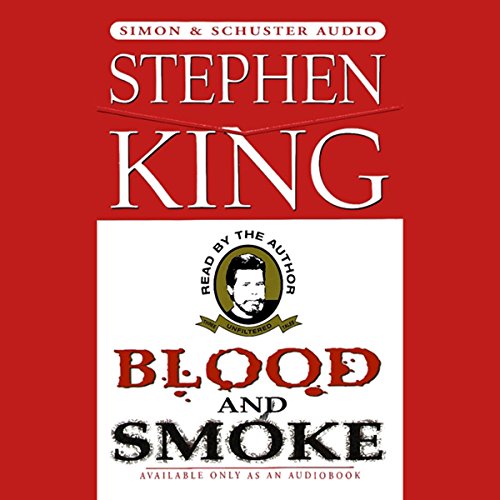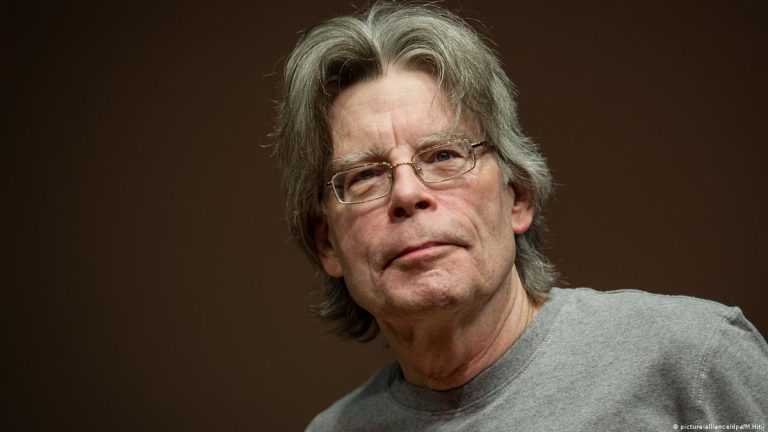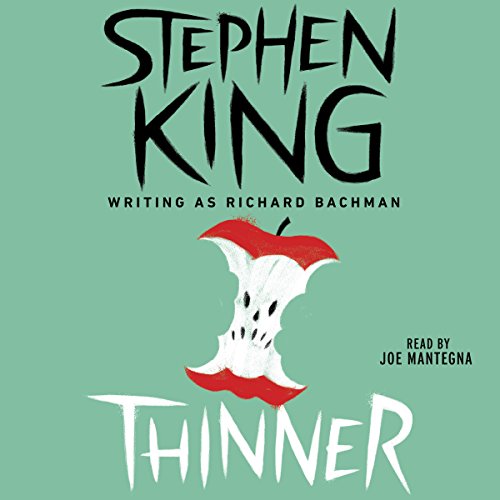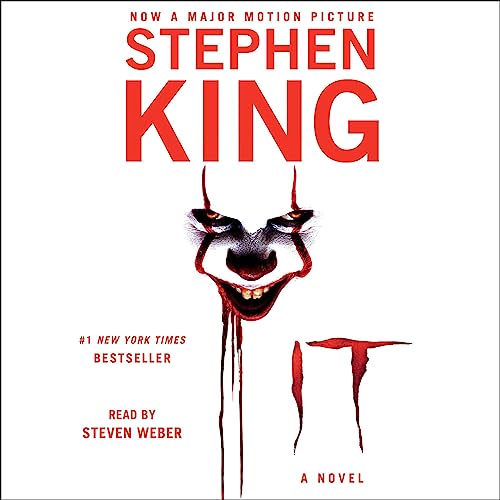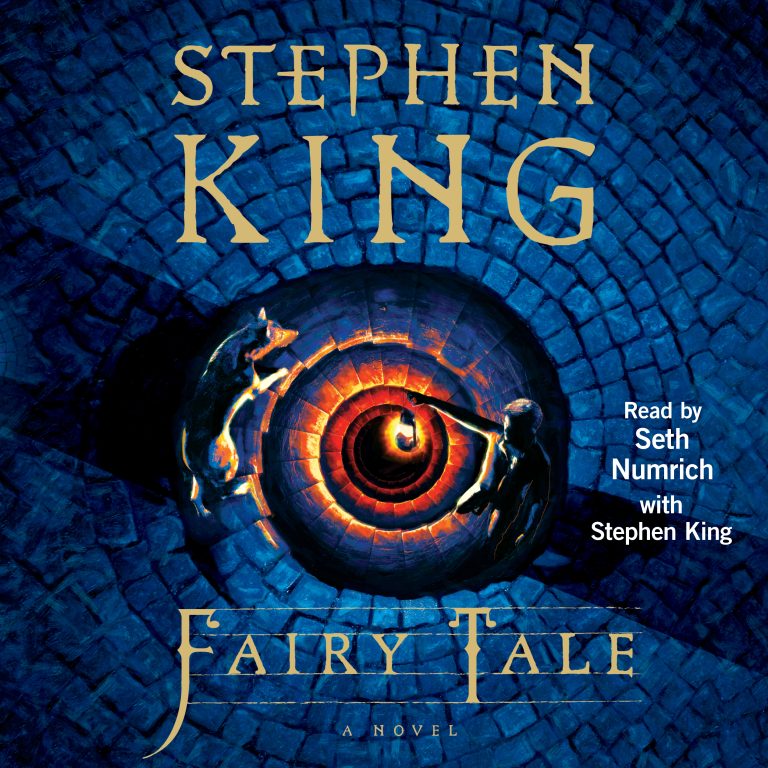How Can I Access Stephen King Audiobooks On An IPad?
Looking to indulge in the captivating world of Stephen King audiobooks on your iPad? Well, you’re in luck! In this article, we’ll delve into the exciting realm of accessing Stephen King audiobooks on an iPad. Get ready to immerse yourself in spine-chilling tales and gripping narratives, all at the touch of a button. So, without further ado, let’s unlock the thrilling world of Stephen King and make your iPad the ultimate gateway to his captivating stories.
When it comes to accessing Stephen King audiobooks on your iPad, there are a few simple and convenient methods to choose from. Whether you’re a die-hard fan or a newcomer eager to explore the works of this prolific author, we’ve got you covered. From popular audiobook platforms to dedicated apps, we’ll guide you through the process step by step. So, grab your iPad, get comfortable, and let’s embark on a journey into the imaginative and chilling world of Stephen King. Prepare to be captivated and transported to a realm where the line between reality and fiction blurs, and suspense lurks around every corner.
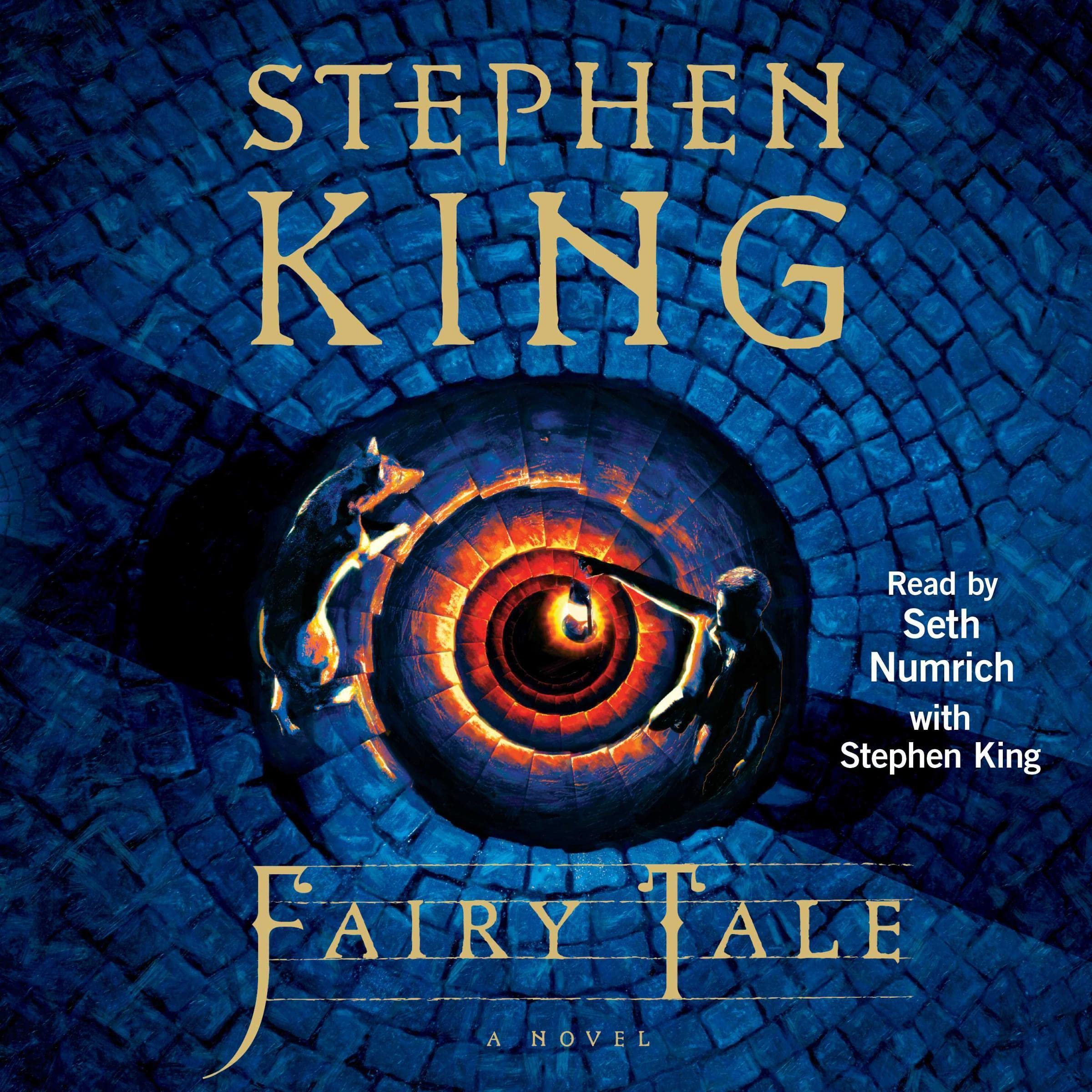
Accessing Stephen King Audiobooks on an iPad
Stephen King is one of the most renowned authors of our time, known for his gripping and thrilling stories. For avid readers, accessing his books in the traditional print format may not always be convenient. That’s where audiobooks come in. Audiobooks allow you to enjoy your favorite novels and stories on the go, whether you’re commuting, exercising, or simply relaxing at home. If you’re an iPad user, you may be wondering how to access Stephen King audiobooks on your device. In this article, we’ll guide you through the process of accessing and listening to Stephen King audiobooks on your iPad.
Option 1: Using Audiobook Apps
There are several audiobook apps available for iPad that offer a wide range of titles, including Stephen King’s works. One of the most popular choices is Audible, which is owned by Amazon. Audible has an extensive library of audiobooks, including many of Stephen King’s acclaimed novels. To access Stephen King audiobooks on your iPad using Audible, follow these steps:
Step 1: Download the Audible App
Begin by downloading the Audible app from the App Store on your iPad. The app is free to download, but you will need an Audible account to access the audiobooks.
Step 2: Sign in or Create an Account
If you already have an Audible account, sign in using your credentials. If you’re new to Audible, you can create a new account directly within the app. Follow the on-screen prompts to complete the registration process.
Once you’re signed in, you’ll have access to Audible’s vast collection of audiobooks, including Stephen King’s titles.
Step 3: Browse and Choose a Stephen King Audiobook
Using the search function within the Audible app, enter the title or author name of the Stephen King audiobook you’re interested in. Browse through the search results and select the audiobook you want to listen to.
Once you’ve chosen a Stephen King audiobook, you can either purchase it directly from Audible or use one of your monthly credits if you’re an Audible member. Audible offers a subscription service that includes a certain number of credits per month, which can be used to purchase audiobooks.
Step 4: Download and Start Listening
After purchasing the audiobook, you’ll have the option to download it to your iPad. Once the download is complete, you can start listening to the Stephen King audiobook using the Audible app. The app provides various playback options, allowing you to customize your listening experience.
Aside from Audible, there are other audiobook apps available for iPad, such as OverDrive, Libby, and Apple Books. These apps also offer a selection of Stephen King audiobooks and follow a similar process for accessing and listening to them on your iPad.
Option 2: Using Library Apps
If you prefer not to purchase audiobooks or are looking for a more cost-effective option, you can access Stephen King audiobooks through library apps. Many public libraries offer digital lending services that allow you to borrow audiobooks for free. These apps, such as Libby and OverDrive, give you access to a vast collection of audiobooks, including Stephen King’s works. Here’s how you can access Stephen King audiobooks through library apps:
Step 1: Download the Library App
Start by downloading the library app of your choice from the App Store on your iPad. Libby and OverDrive are two popular options for accessing library audiobooks.
Step 2: Sign in with Your Library Card
Once you have the app installed, sign in using your library card credentials. If you don’t have a library card, you can usually sign up for one online through your local library’s website.
Step 3: Browse and Borrow a Stephen King Audiobook
Once you’re signed in, you can start browsing the audiobook collection available through the library app. Use the search function to find Stephen King audiobooks or browse through the available titles. When you find a Stephen King audiobook you want to borrow, select it and follow the on-screen prompts to borrow the audiobook.
Step 4: Download and Start Listening
After borrowing the audiobook, you’ll have the option to download it to your iPad. Once the download is complete, you can start listening to the Stephen King audiobook using the library app. The app provides various playback options, allowing you to control the speed, bookmark sections, and more.
Using library apps to access Stephen King audiobooks is not only cost-effective but also supports your local library and promotes literacy within your community.
Accessing Stephen King audiobooks on your iPad is a convenient way to dive into his captivating stories. Whether you choose to use audiobook apps like Audible or library apps like Libby, you’ll have a wide selection of Stephen King audiobooks at your fingertips. So grab your iPad, find a comfortable spot, and immerse yourself in the world of Stephen King’s thrilling narratives.
Key Takeaways: How Can I Access Stephen King Audiobooks on an iPad?
- 1. Install the Audible app from the App Store on your iPad.
- 2. Sign in to your Audible account or create a new one if you don’t have an account.
- 3. Browse or search for Stephen King audiobooks within the Audible app.
- 4. Purchase or use your Audible credits to download the audiobook of your choice.
- 5. Open the Audible app and start listening to your Stephen King audiobooks on your iPad.
Frequently Asked Questions
Q: Can I access Stephen King audiobooks on my iPad?
A: Yes, you can access Stephen King audiobooks on your iPad. There are several ways to do this:
1. Audible: Audible is an online platform where you can purchase and download audiobooks. Stephen King’s audiobooks are available on Audible, and you can listen to them on your iPad by downloading the Audible app from the App Store.
2. Library apps: Many libraries offer audiobooks for loan through their digital platforms. Check if your local library has partnered with platforms like OverDrive or Libby, and download their app to access Stephen King’s audiobooks.
Q: Can I stream Stephen King audiobooks on my iPad?
A: Yes, you can stream Stephen King audiobooks on your iPad. There are streaming services like Spotify, Apple Music, and Google Play Music that offer a wide range of audiobooks, including those by Stephen King. Simply download the respective app from the App Store, sign in or create an account, and start streaming.
Alternatively, some audiobook platforms like Scribd and Audiobooks.com also allow you to stream audiobooks on your iPad. Visit their websites or download their apps to explore their Stephen King audiobook collection.
Q: Are there any free options to access Stephen King audiobooks on an iPad?
A: Yes, there are free options to access Stephen King audiobooks on your iPad. One option is to check if your local library offers audiobooks for free through platforms like OverDrive or Libby. Simply download the respective app, sign in with your library card, and borrow Stephen King’s audiobooks.
Another option is to explore websites that offer free audiobooks, such as Librivox or Loyal Books. Although they may not have the latest Stephen King releases, they do have a selection of his older works that you can download and listen to on your iPad.
Q: Can I purchase Stephen King audiobooks directly from the Apple Books app on my iPad?
A: Yes, you can purchase Stephen King audiobooks directly from the Apple Books app on your iPad. Open the Apple Books app, search for Stephen King in the store, and browse through the available audiobooks. Once you find a book you want to purchase, simply tap on it, select the audiobook format, and complete the purchase. The audiobook will then be available for download and playback within the Apple Books app.
Additionally, you can also use the Apple Books app to listen to audiobooks that you have purchased from other platforms, as long as they are compatible with the app.
Q: Can I download Stephen King audiobooks on my iPad for offline listening?
A: Yes, you can download Stephen King audiobooks on your iPad for offline listening. Platforms like Audible, OverDrive, and Libby allow you to download audiobooks directly to your device, so you can listen to them without an internet connection. Simply find the audiobook you want to download, tap on the download button, and wait for the download to complete. Once downloaded, you can access the audiobook in your library and listen to it offline.
Some streaming platforms like Spotify and Apple Music also offer the option to download audiobooks for offline listening. Look for the download icon next to the audiobook you want to save, and it will be available for offline playback on your iPad.
Final Thought: Unlock the World of Stephen King Audiobooks on Your iPad
So, there you have it! Now you know exactly how to access Stephen King audiobooks on your iPad. With just a few simple steps, you can immerse yourself in the thrilling tales crafted by this legendary author, all while enjoying the convenience and mobility of your iPad. Whether you’re a die-hard Stephen King fan or a newcomer to his captivating storytelling, these audiobooks are sure to keep you on the edge of your seat.
By following the steps outlined in this guide, you’ll have full access to a vast library of Stephen King audiobooks right at your fingertips. From spine-chilling horror to gripping suspense, you can indulge in the masterpieces of this literary genius anytime and anywhere. So go ahead, grab your iPad, and embark on an unforgettable journey into the world of Stephen King.
Remember, with the power of technology and the convenience of audiobooks, you can lose yourself in the captivating narratives of Stephen King’s works, whether you’re commuting, working out, or simply relaxing at home. So don’t wait any longer – start exploring the incredible world of Stephen King audiobooks on your iPad today! Happy listening!